JavaScript window 객체 정리
07 Feb 2021Window 인터페이스는 DOM 문서를 담은 창을 나타낸다.
https://developer.mozilla.org/ko/docs/Web/API/Window
document속성이 창에 불러온 DOM 문서를 가리킨다면, window는 창, 전체 브라우저 창을 가리킨다.
또한 window 인터페이스는 자바스크립트 내 모든 객체들의 조상격으로 전역객체다.
전역 객체들 → https://developer.mozilla.org/ko/docs/Web/JavaScript/Reference
window.open()
var window = window.open(url, windowName, [windowFeatures]);
브라우저에 windowName으로 url을 로드시킨다. 이때 브라우저 창이 열려있으면 새 탭에 열리고, 없으면 새로운 브라우저가 열린다. 3번째 매개변수는 열릴 window의 크기, 스크롤 바 유무 등 다양한 속성 값을 지정할 수 있다. 저장된 window 변수로 열린 창에 접근할 수 있다.
window.close()
열린 윈도우 창을 닫는다. 이때 이전에 window.open()이 담겨있던 변수에 사용하면, 그 창을 닫을 수 있다.
window.location
읽기 전용인 Location 오브젝트를 얻어올 수 있다.
> let loc = window.location
undefined
> loc
Location {ancestorOrigins: DOMStringList, href: "https://www.naver.com/", origin: "https://www.naver.com", protocol: "https:", host: "www.naver.com", …}
ancestorOrigins: DOMStringList {length: 0}
assign: ƒ assign()
hash: ""
host: "www.naver.com"
hostname: "www.naver.com"
href: "https://www.naver.com/"
origin: "https://www.naver.com"
pathname: "/"
port: ""
protocol: "https:"
reload: ƒ reload()
replace: ƒ replace()
search: ""
toString: ƒ toString()
valueOf: ƒ valueOf()
Symbol(Symbol.toPrimitive): undefined
__proto__: Location
location.href:location객체에 담긴 url 주소location.assign(): 새 페이지로 이동
location.assign("http://www.mozilla.org"); // 또는
location = "http://www.mozilla.org";
location.reload(true): 현재 페이지 새로고침location.replace(): 현재 리소스를 제공된 URL의 리소스로 바꿈(새 페이지로 이동).assign()과 차이점은 현재 페이지가 세션 기록에 저장되지 않기 때문에 뒤로가기 버튼을 눌러도 이전 페이지로 되돌아 갈 수 없다.
window.innerWidth, window.innerHeight, window.outerWidth, window.outerHeight
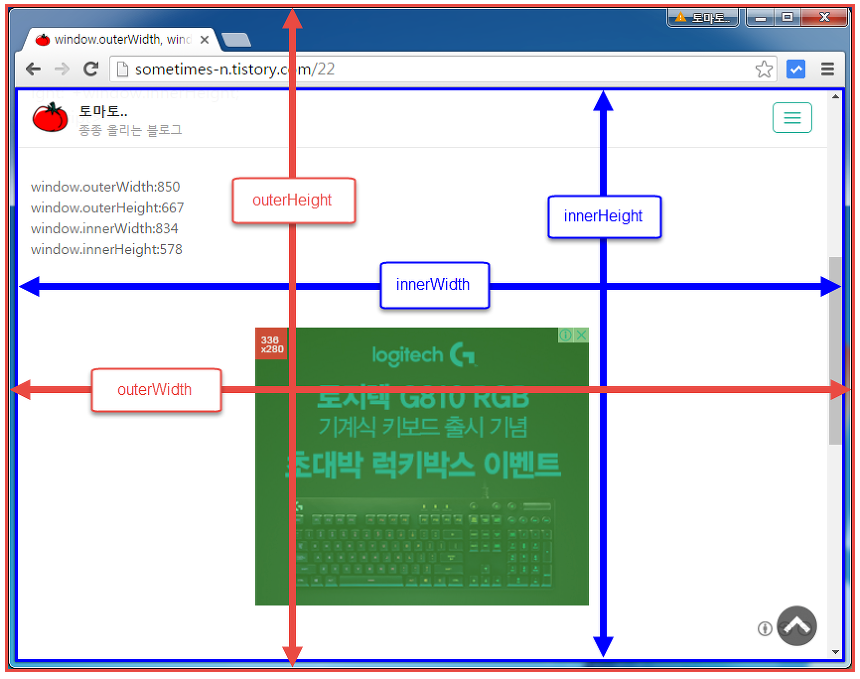
출처 : https://sometimes-n.tistory.com/22
window.open() 에서 3번째 매개변수 값으로 width, height를 설정하면, 위 스크린샷에서 파란색 박스인 innerWidth, innerHeight 값이 된다.
window.history()
History 객체로의 참조를 반환. History 객체는 브라우저의 세션 기록(현재 페이지를 불러온 탭 혹은 프레임이 방문했던 페이지)을 조작할 때 사용
history.back(): 방문 기록의 뒤로(이전 페이지 버튼)history.forward(): 방문 기록의 앞으로(다음 페이지 버튼)history.go(): 세션 기록에서 현재 페이지의 위치를 기준으로, 상대적인 거리에 위치한 특정 지점까지 이동
history.go(-1); // back()과 동일)
history.go(1); // forward()와 동일
history.length: 방문 기록 스택의 크기 반환